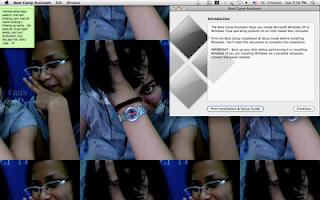
Starting from a Mac intel core 2 duo processor, I'm trying to install Windows XP SP2. Initially I'm frightened, make install and instead there is an unexpected occurrence. After trying by myself, where the partition for Windows itself has been provided by the Mac. So we just follow the steps, he following steps I am doing are :
- First, according to the steps in the guide book that is open bootcamp assistant.There, we have partitioned the hard drive Mac. So I divide the Mac and Windows partition with size 30 GG for Windows.
- After that, just click the Partition button.
- After the partition complete, Mac will restart. When it's booting, press the Option button on keyboard to choose the boot on CD (previously insert Windows Boot CD).
- Install Windows by selecting the BootCamp partition created earlier.
- After Windows is successfully installed, we need to install the Mac hardware to insert the Driver CD, Install a special bootcamp Windows are already available in the CD Driver.
For more details, in the Bootcamp Assistant there's existing guidance. Open BootCamp, select Print Installation Guide, and Preview it.
No comments:
Post a Comment